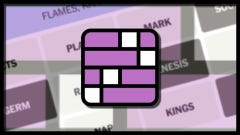Modern Warfare 3 beginner tips you need to know: 8 MW3 tips and tricks
Playing Modern Warfare 3 for the first time? Here are some essential tips and tricks
Looking for Modern Warfare 3 tips and tricks? Another year brings another Call of Duty, and Call Of Duty: Modern Warfare 3 is the latest in the franchise to reign strong with a robust multiplayer mode that's sure to keep gunplay enthusiasts engaged for months to come. With fan-favourite maps returning and a wide variety of game modes available, Modern Warfare 3 also boasts the Carry Forward system, which lets players use all the guns from last year's Modern Warfare game. The result is a mindblowing array of 100+ weapons that can easily overwhelm a newbie.
If you've never touched the Modern Warfare games before and are struggling to make sense of it all, here are 8 tips that can help ease you into multiplayer. Veterans of the franchise or returning players may also want to give these a readthrough, especially since Modern Warfare 3 is familiar but different in a number of subtle ways.
Pick a gun and quickly get to level 4
When you first hop into Modern Warfare 3's multiplayer, you won't have many options available, and you'll probably notice that the vast majority of equipment is locked. Your first goal should be getting to level 4 as soon as possible, since that's the level that gives you access to great guns such as the SVA 545 Assault Rifle, the Pulemyot 762 LMG, and the Striker SMG. Any of these is worth leveling up extensively, and we recommend taking a look at our best guns guide to see how all of MW3's weapons compare with each other.
To rank up quickly, complete Daily Challenges to gain XP, and try using the Playlist Filter feature in MW3's multiplayer lobby to change which game modes you're queuing up for. Objective modes like Control or Hardpoint tend to offer up more opportunities to complete Daily Challenges, so stick with those to rise through the ranks at a fast pace.
At level 25, complete armory unlock challenges
Modern Warfare 3 introduces armory unlocks, which become available once you hit level 25. This lets you immediately attempt challenges to unlock specific guns, attachments, and perks, and is absolutely worth doing to have access to killer guns such as the Longbow Sniper Rifle and the Rival-9 SMG, both of which are among the hardest-hitting weapons in the game. Frankly, the system isn't straightforward and requires prioritising the various items you want to unlock by adding them to a queue, but luckily we've got an entire guide explaining MW3 armory unlocks and telling you which weapons and perks you should go for first.

Give Zombies mode a go
Blasting zombies is a great break from regular matches, and if you don't have a squad that can gun the undead down alongside you, we've penned a guide on how to play Modern Warfare 3 Zombies mode solo.
Playing Zombies mode is also an excellent way to get your hands on new weapons if you're struggling to complete challenges. Currently, if you play Zombies with a friend who has access to a weapon you haven't unlocked yet, they can drop the weapon for you. Pick it up, complete a successful extraction, and boom - you'll have access to it in other game modes as well. Keep in mind that only weapons equipped in your main inventory will be unlocked via this workaround, and all weapons in your backpack will be ignored. It's also possible that an update might change this sly workaround, so enjoy it while you can!
Try tweaking MW3's Gameplay Settings
If you've never gone into Modern Warfare 3's Gameplay Settings menu and fiddled with the options there, you should. There are extensive tweaks you can make to just about everything, including vital combat behaviours such as how to activate aim down sight, how to mount your weapon, and so on. Going into Combat Advanced Settings and switching Manual Fire Behaviour from Press to Hold, for instance, can make a major difference when wielding burst guns like the DG-58, letting you simply hold down the fire button to unleash a steady bulletstream.
At the very least, it's worth bumping up MW3's relatively low default Field Of View to give yourself a wider range of vision. See our best FOV settings guide for advice on the sweet spot to see more.
Familiarise yourself with Tactical Stance
When you take a peek at MW3's Settings menu, you'll probably notice several options for Tactical Stance. You might also wonder what Tactical Stance is. An entirely new aiming mode, Tac Stance is one of Modern Warfare 3's most notable additions, and is characterised by your Operator holding their gun at a slant. When compared to aiming down sights (which provides accurate shooting but slow movement) and hipfire (which offers unfettered movement but inaccurate shooting), Tac Stance combines the best of both worlds. You'll get decent accuracy, in other words, but also the ability to walk around at a brisk pace.
Our guide to using Tactical Stance in Modern Warfare 3 has the complete rundown with everything you need to know, including a detailed explanation of each of the three aiming styles. It's also worth knowing that Tac Stance technically activates while sliding, which leads us into our next tip...
Learn how to slide cancel
If you're a new player getting to grips with your first multiplayer matches, you might be wondering why everyone seems to be sliding all the time. The reality is that they aren't sliding - they're slide cancelling, which is a manoeuvre popularised by previous Call Of Duty games. Slide cancelling was quite different in Modern Warfare 2, forcing many players to create workarounds, but it's back in full force in Modern Warfare 3.
Essentially a rapid transition between three movements - sprinting, sliding, and jumping - a successful slide cancel requires you to begin a Tactical Sprint, press Crouch, and then quickly press Jump to cancel your slide. This lets you move at a faster clip than you would otherwise, and can be a great asset when it comes to navigating tight corridors and disorientating enemies. Our guide to how to slide cancel in Modern Warfare 3 has more intel, including the best items and settings for sliding across the map.

Choose good loadout options
Modern Warfare 3 boasts an increased health pool of 150 for every Operator in multiplayer, as opposed to 100, which was the norm in previous games. The Carry Forward system also brings more guns into the mix than any other Call of Duty, which means there are a ton of combinations when it comes to customisation.
Choosing the right loadout is a time-consuming process of mixing and matching, but ultimately it comes down to your playstyle and what you want out of your weapon. Want to maximise your FJX Imperium for quickscoping? Choose attachments that bump up the ADS speed. Interested in turning the Renetti into a great supplementary gun? Stick a JAK Ferocity Carbine Kit on it and convert it into the equivalent of a full-auto SMG. There are hundreds of combinations, so don't worry if it takes time to figure out what works for you. Take a peek at our best loadouts guide for a few starting combinations to get you going.
Always stay moving
Finally, we've got some basic but vital advice: whether you're sprinting across rooftops on Favela or scaling the central tower in Rust, don't dally. Aggressively use your slide cancel, weave under cover to avoid incoming bullets, familiarise yourself with the various spawn points on every map, and practice, practice, practice. Oh, and don't be so quick to skip your death cam footage when an enemy tags you. Keeping an eye on how you were killed can give you an idea of where your foes are hiding on the map, letting you get sweet revenge once you're back in the game.
That's a wrap on our basic tips for Modern Warfare 3. If you're ready for more in-depth intel, head over to our weapon stats guide to see some hard numbers on which guns are the best for wrecking the opposition. Good luck on there, and may your killstreaks be plentiful.