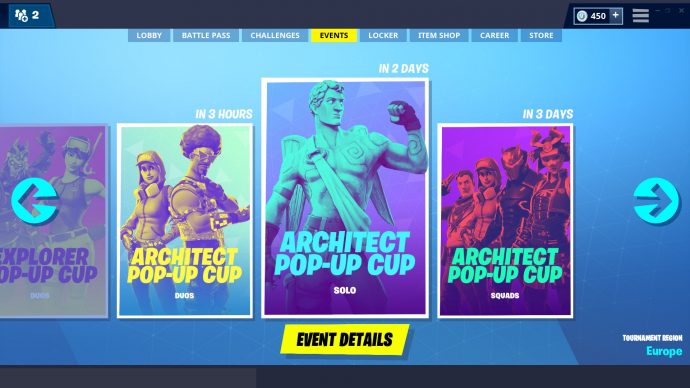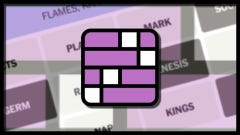Fortnite Architect Pop Up Cup guide (V7.30) - How to win Pop Up Cups, Fortnite tournament tips
All your base are belong to us
Update: The V7.30 Content Update on 5th February has removed the ability to edit enemy structures from the Architect Pop Up Cup game mode. We'll still leave this page live and unchanged, because many of the points below are transferable across all Pop Up Cup formats, and also because we may well see the edit change reintroduced later in a different manner.
Fortnite's Pop Up Cup series of events has been ongoing since its Scavenger tournaments back in November 2018. Now, with Fortnite V7.30 released this Tuesday, Epic Games have introduced an all-new Cup format, known as Architect, which has a new set of rules that sets it well apart from the rest.
Our Fortnite Architect Pop Up Cup guide will go through everything you need to know about the Architect Cup series, including mode details, dates and times, and tonnes of useful and practical tips on how to earn those 20-point tournament pins!
If you're looking for a more general overview of Fortnite, look no further than our Fortnite guide, which we've crammed full of great up-to-date content from beginner's tips to Fortnite weapons stats, from the best Fortnite locations to completing the various Fortnite week 6 challenges.
Fortnite Architect Pop Up Cup
If you've participated in a Pop Up Cup before, you'll be familiar with most of the rules for the Architect Pop Up Cup. For those that aren't, here's a rundown of what to expect.
As with all previous Pop Up Cups, the Architect tournament will be open for 5 hours between 16:00 and 21:00 GMT (11:00 - 16:00 EST), and any Architect matches you join in that time will be counted towards your overall score. Different 5-hour slots will open for solos, duos and squads over the course of the series, and you may participate in as many as you like.
You earn points both for eliminations in a single match, and for being one of the last survivors in a match. If you earn 20 points before the 5 hours are up, you'll be rewarded with a gold tournament pin for the purposes of bragging rights.
Mode Details
Pop Up Cups work differently from standard Fortnite matches, and the Architect Cup is no exception. Below are the changes you can expect:
- (NEW) Player built structures can be edited by any player, whether they are a friend or an enemy
- Resource rate increased by 40%
- Resources capped at 500/500/500 instead of 999/999/999
- +50 effective Health on eliminating an enemy
- +50 Wood, Stone, and Metal on eliminating an enemy
- Increased chances of Supply Drops in later circles
- Circle 9 travels twice as far but takes twice as long to close
The big new change unique to Architect, of course, is that structures no longer have an allegiance, which means anyone can edit any structure, no matter who placed them. This is a monumental departure from standard Fortnite matches and previous Pop Up Cups where you may only edit your own or your teammates' structures. Take a look below at our tips and tricks section for how to adapt to this change.
As with all recent Pop Up Cups, harvesting resources is much quicker than normal, but you may only hold up to 1500 materials in total, which means you must be careful not to overuse resources, and always be on the lookout for ways to harvest more materials throughout a match.
The final big change is that eliminating enemies is very much encouraged in this game mode, not just because it earns you points but also because the moment they die you automatically receive 50 Health and 150 materials, which could well save your life in dire situations.
Fortnite Pop Up Cup dates and times
You can find out all the details of the Architect and previous Pop Up Cup dates and times by clicking on the Events tab at the top of the Fortnite: Battle Royale main menu. For simplicity's sake I've also added them below so you can view everything in a single table.
| Date | Time (BST) | Time (EST) | Event Type |
|---|---|---|---|
| 29/01/2019 | 16:00-21:00 | 11:00-16:00 | Solo |
| 30/01/2019 | 16:00-21:00 | 11:00-16:00 | Duo |
| 31/01/2019 | 16:00-21:00 | 11:00-16:00 | Solo |
| 01/02/2019 | 16:00-21:00 | 11:00-16:00 | Squad |
| 02/02/2019 | N/A | N/A | N/A |
| 03/02/2019 | 16:00-21:00 | 11:00-16:00 | Squad |
| 04/02/2019 | 16:00-21:00 | 11:00-16:00 | Solo |
| 05/02/2019 | 16:00-21:00 | 11:00-16:00 | Solo |
| 06/02/2019 | 16:00-21:00 | 11:00-16:00 | Duo |
| 07/02/2019 | 16:00-21:00 | 11:00-16:00 | Solo |
| 08/02/2019 | 16:00-21:00 | 11:00-16:00 | Squad |
| 09/02/2019 | 16:00-21:00 | 11:00-16:00 | Duo |
| 10/02/2019 | 16:00-21:00 | 11:00-16:00 | Squad |
| 11/02/2019 | 16:00-21:00 | 11:00-16:00 | Solo |
What's different with Pop Up Cups?
If you've played Pop Up Cups before, you'll know that everyone plays very differently than in standard Fortnite matches. This is partly because of the unique format - for example, players are more likely to opt into risk-reward scenarios due to the health bonus upon killing enemies, so you can expect everyone to be more aggressive in their playstyle.
But it's also just because this is a tournament, and everyone wants to perform well. The general skill level of players you encounter in Pop Up Cups will be much higher than in standard Fortnite matches, because everyone is trying their very best to earn that tournament pin.
As a general rule, you can expect players to be extremely aggressive early on and heading into the mid-game, but as the match continues and it gets to the final 10 or so players, a single move can be the difference between 2 points and 5 points or even more. So in the late game, players are much more cautious, and tend to overuse materials in order to stay safe. If you can keep safe and not spend all your resources doing it, you'll head into the final fights in a better position than your enemies.
Architect Pop Up Cup tips and tricks - how to win
Now, let's get stuck into some practical tips and tricks on how to adjust your style of play for the new Architect Pop Up Cup, earn hopefully earn a few tournament pins along the way.
- Never forget for a moment that you're playing Architect. Easier said than done, I know. This is such a big, unintuitive change to what we're all familiar with. The only thing you can really do is try hard to remind yourself every few seconds that you can edit other people's structures, and they can edit yours. Never forget it, because it'll cost you.
- Aggression is key to success. In this game mode, players can use your own build to destroy you. Turtling no longer has the value it used to have. The editing changes automatically give the aggressor the advantage, so the key to consistent points is to play very aggressive, and rely on the heals and materials you accrue from your kills to keep you going.
- Trap Kills are very prevalent in Architect. Normally, traps must be placed on structures which belong to you, which gives the defender some protection against trap kills. Not so here. Any wall or floor can have a trap placed upon it by any player, which means those proficient in trapping other players will find it much easier to earn kills. Yet another reason to be aggressive rather than defensive.
- Edit structure foundations instead of breaking them. A common tactic in regular Fortnite is to punish those who build too high up by knocking down their foundations. But guns and pickaxes are loud, which means they have an early warning alarm of sorts when you try. But in Architect, you can edit their foundations in order to break them, which is much quieter. Observe this gif where I clearly (read: slowly) demonstrate how to tear down a 1x1 purely with edits.
- Don't rely on 1x1s. Hand-in-hand with the previous points, don't rely on boxing yourself in like you normally would. In particular, don't build tall 1x1s in the final circles, because it's very costly in materials when you don't have too many to begin with, and because players can come along and edit them down anyway. If you need a moment to heal, make sure you build a couple of storeys high rather than on the ground to make it a little harder for players to just edit through to you and kill you.
- Hold edit to prevent enemies from editing it themselves. Only one player may be in the edit overlay of a structure at a time. This means if you are defending against an enemy with a wall between you both, you can stay in the edit overlay to prevent them from editing through to you. Of course, they can still pickaxe or shoot through, or just move to a different wall and edit through that way, so don't rely on this trick too much. But it's still useful to know.
- Don't use more materials than you need to use. This is a standard guideline for any Pop Up Cup due to the reduced material caps, but it's even more important here because of the lack of safety that building provides. In Architect, structures built for defensive purposes have less value, so you should be even more cautious about overusing materials when you don't need to do so.
That's just about everything we have to say on the new Fortnite Pop Up Cup mode, so now it's time to go out there and put these strategies to the test. See you out there on the battlefield!