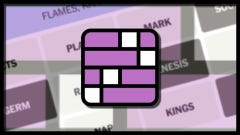How to change FOV in Starfield without mods
Follow these quick steps to change your FOV in Starfield
How can you change FOV in Starfield without mods? It may be a stellar game in some ways, but it's also a bit of an embarrassment that Starfield, a huge-budget AAA flagship game, doesn't allow the player to change their FOV settings on PC. Head into the settings menu and there's no slider, no option at all relating to your player's Field Of View.
What's more, there's not even an option to set one's FOV in the exhaustingly long list of Starfield console commands and cheats. So if you want to change your Field Of View, you'll have to do it yourself. There are now a few Starfield mods that'll fix the problem for you too, but either way, here's how to change FOV in Starfield.
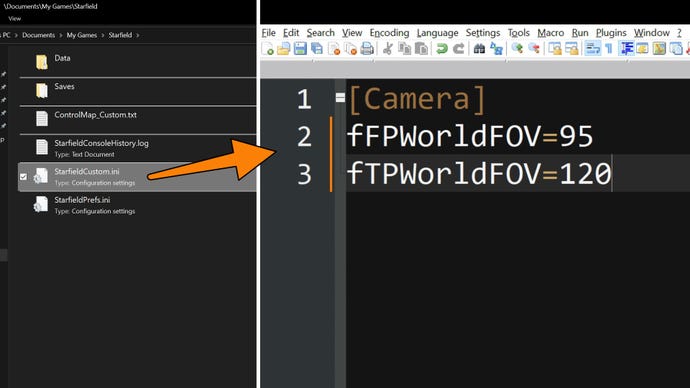
How to change FOV in Starfield without mods
To change your FOV in Starfield, here's what you need to do:
- Open Windows Explorer and navigate to Documents > My Games > Starfield.
- Right-click an empty space inside the folder and select New > Text Document.
- Name the new document "StarfieldCustom.ini". Make sure it doesn't have ".txt" at the end.
- Open the new document in Notepad.
- On the first line, type "[Camera]".
- On the second line, type "fFPWorldFOV=90".
- On the third line, type "fTPWorldFOV=90".
- Replace the 90s with your desired FOV values for 1st and 3rd person view.
- Save and exit the file.
Now you can launch Starfield up again, and once you load your latest save you should find that the game camera's FOV has changed to the values you added in the new "StarfieldCustom.ini" text file. Simple!
What Starfield FOV should I use?
By default, Starfield's FOV is set to 85 for first person, and 70 for third person.
If you need a bit of help visualising what the different FOV values translate to in-game, check out the gallery of different first-person FOV options below:
We'd recommend a number between 90 and 100 for most players, although if you want a wider view of your surroundings then you can opt for a FOV beyond 100. You can also set one value for the first-person camera, and another value for the third-person camera if you wish!
That wraps up this quick walkthrough of how to do Bethesda's job for them and change your FOV in Starfield. If you want to celebrate your newfound perspective on the Settled Systems with a fantastic set of character customization options, why not check out our guides on the best Starfield backgrounds, best Starfield traits, and best Starfield skills? Or, if you want to use your new zoom levels for other reasons (hey, we don't judge), you can consult our guide on the Starfield romance options.








_RPpOtnt.png?width=240&height=135&fit=crop&quality=80&format=jpg&auto=webp)