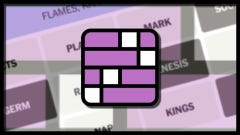Starfield: How to dock your ship
How to dock with any station or ship - even enemy ones...
How do you dock your ship in Starfield? One wonderful thing about Starfield is just how quickly the game puts you in the cockpit of your very own spaceship. Landing on planets and moons is a lesson that's quickly taught by the in-game tutorial, but it's also important to know how to go about docking with other ships and space stations - an activity that can be extremely lucrative if you use it to board, steal from, or even comandeer enemy ships.
Below we'll walk you through how to dock with any spaceship or space station you come across in Starfield, including how to go about crippling enemy ships so that you can dock with them and face off against their crew in person.
How to dock in Starfield
To dock in Starfield, you need to be within 500 metres of the target. Once in range, press "E" on the keyboard or "A" on the controller to target the ship or station.
If you're within range then you'll get an on-screen prompt asking whether to dock or hail the target. Once this prompt appears, press "R" to dock your ship, or hold "X" on the controller.
Doing this will prompt a docking cutscene, after which you're free either to board the ship or station you're now docked with, or undock again.
You can dock your ship with nearly any other spaceship or space station you can come across in Starfield - even hostile enemies. To learn how to board and capture enemy ships, read on.
How to board an enemy ship in Starfield
To board an enemy ship in Starfield, here's what you need to do:
- Unlock the Targeting Control Systems skill.
- Target the ship's engines.
- Deal damage until a red "ENG" symbol appears.
- Approach within 500 metres of the ship.
- Dock the ship.
- Board the ship.
You first need to disable the ship's engines. To disable their engines, shoot specifically at their thrusters until a red "ENG" symbol appears beside the enemy ship's health bar. This can't be done without the Targeting Control Systems skill, so make sure you have at least one skill point invested in this skill, found in Tier 1 of the Tech skill tree.
After that, simply follow the same steps above to dock the enemy ship. Just remember that the enemy ship will be populated with - you guessed it - enemies! So bring a good gun once you're docked.
If you want to become a professional pirate and dock enemy ships left and right in Starfield, you'll need the right equipment and setup. Check out our guide on the best Starfield skills and best Starfield builds to make sure you're well suited to take down any enemy crew you come across. We've also got useful guides on where to sell contraband, the Starfield romance options and a list of the console commands and cheats.





_RPpOtnt.png?width=240&height=135&fit=crop&quality=80&format=jpg&auto=webp)