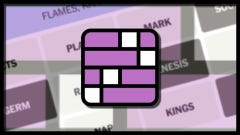How to upgrade your ship in Starfield
Learn how to upgrade your ship in Starfield
Want to know how to upgrade your ship in Starfield? If you want to survive in Starfield's tough space combat, then you'll need to upgrade your ship. However, Starfield doesn't explain this system in-depth, which can lead to you getting easily confused. There are also two methods to upgrade your ship, one of which is far simpler if you don't want to drag-and-drop modules from scratch. So, whether you want to learn about engineering your own design or just how to purchase ship upgrades, you're in the right place.
In this guide, we'll explain how to upgrade your ship in Starfield, covering how to simply buy upgrades and how to engineer your own upgraded designs.
How to upgrade your ship in Starfield
To upgrade your ship, you must find a Ship Technician NPC at a landing port. These are found in cities, such as New Atlantis. Speak with the Ship Technician and select the "I'd like to view and modify my ships" option.
This will take you to the following screen. As you can see, there are button prompts in the lower-right corner: Ship Builder and Upgrade Ship.
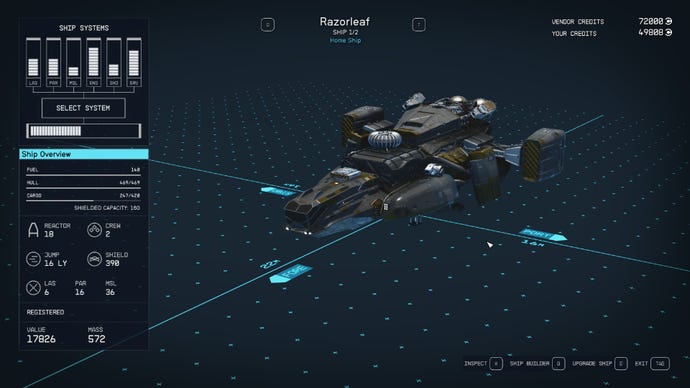
For the easiest method, simply press the Upgrade Ship button. This will take you a screen from which you can see your current modules, such as your various Weapons systems, Engines, Shields, Reactors, and Grav Drive.
To upgrade a module, simply click the one you'd like to upgrade and then select one of the new options. If you're wondering why there aren't many modules available, it's likely because you need to invest points into the Starship Design skill (Tech, Tier 3). For each point in Starship Design, you will unlock new and improved modules that you can purchase for all of your ships.
This method requires the least effort, allowing you to simply pick the modules you want and have them automatically placed on your ship, filling the space where the old module was connected.
Starfield Ship Builder explained

However, you can make more bespoke upgrades to your ship in Starfield by entering the Ship Builder menu. The big difference here is that the Ship Builder allows you to customise your ship much more, with complete freedom to move modules around and also use new cockpits, landing gears and bays, and even add new rooms and chambers to make your ship bigger.
In this menu, simply hit the "Add" button to find a list of new modules that you can attach to your ship. This looks incredibly complicated, but note the circle icons that also appear on your ship as you open this menu. These are the attachment nodes, where you can connect modules.
As you attach modules, you might see errors flash up in the lower-right corner. To check these errors, press the "Flight Check" button for a full list of errors and warnings regarding your current design. These warnings will point you to any modules that might need adjusting, or those that are using more power than your ship currently provides.
That wraps up our guide on how to upgrade your ship in Starfield. If you're also looking to upgrade your character, take a look at our guide on the best builds in Starfield and our list of the best Starfield powers. If you need levels and credits to unlock and purchase new ship modules, check out our guides on how to get rich quick and how to level up fast in Starfield.





_RPpOtnt.png?width=240&height=135&fit=crop&quality=80&format=jpg&auto=webp)