Best Starfield mods: 32 must-have mods for all players
Transform your game with these top Starfield mods
Looking for the best Starfield mods to elevate your gameplay? The popularity of Starfield continues to shine months after its initial release and true to any Bethesda game, modding is a huge draw for many players looking to add depth, realism or simple quality-of-life hacks to their game.
Whilst these mods vary from simple HUD tweaks to full-scale gameplay changes, it can take serious time trailing through NexusMods yourself. Luckily, we've cultivated a list of the32 best Starfield mods that I would consider essential for pretty much any Starfield player.
If this is your first time using mods, then check out our beginner's guide on how to install Starfield mods!
StarUI Inventory

StarUI Inventory is a simple but essential mod which makes the inventory menu more compact, allowing you to fit a great deal more information about all the items in your inventory in a single screen. Reminiscent of the uber-popular Skyrim mod called SkyUI, this mod works wonders for players who have trouble with decluttering their inventory (which happens a lot in Starfield).
UI design has never been Bethesda's strong suit; more often than not the screen is as jam-packed as the game itself. StarUI Inventory looks to be the current leader in mods that give Starfield's UI a fresh, practical makeover.
Download Link: StarUI Inventory
Enhanced Dialogue Interface
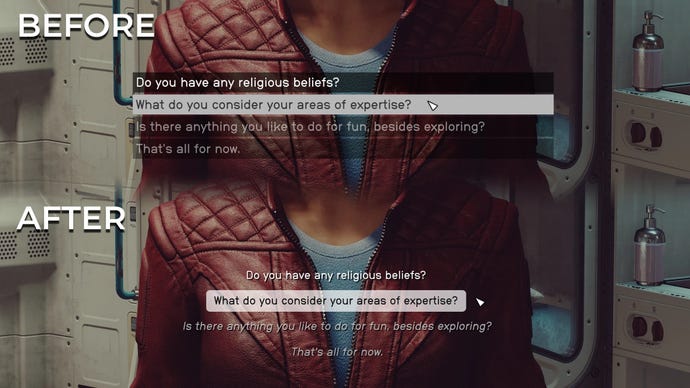
Enhanced Dialogue Interface is quickly proving itself to be one of the most important Starfield mods for giving your game a fresher, modern look. This mod overhauls the dialogue UI, removing the rigid black boxes, giving the text more space, centering it in your screen, and giving the text a subtle black shadow to make the options easier to read at a glance.
The mod also comes with various customisation options, allowing you to change the font, size, alignment, colour, and many more aspects of the dialogue UI. It passes that universal benchmark for must-have mods: once you've tried it, it's hard to go back to vanilla Starfield.
Download Link: Enhanced Dialogue Interface
Starfield Frame Generation

By default, and rather disappointingly, Starfield shipped with only FSR2 support when it comes to upscaling tools. FSR2 has been commonly shown to be inferior to other upscaling tools like DLSS on many PCs, which is why the Starfield Frame Generation mod is one of the most essential mods in this list for players with RTX-series GPUs.
For those new to these terms: upscaling is basically a rendering trick which allows you to render Starfield's graphics at lower resolutions and then use fancy AI algorithms to scale them up without any significant loss in quality. For most players on most machines, it means a big gain in FPS without any noticeable graphical difference. And while it does require an Nvidia RTX graphics card to use, DLSS3 - particularly with Frame Generation enabled - is the gold standard at the moment when it comes to upscaling tools that run well and look good.
Download Link: Starfield Frame Generation
Neutral LUTs - No Color Filters

There are already a number of reshade mods for Starfield floating about NexusMods (Quantum Reshade is one of the most popular), but Neutral LUTs is in my opinion far superior. This isn't a reshade mod; it simply removes the various powerful artificial filters on just about every planet and moon in Starfield, allowing us to see what things actually look like.
The natural lighting is, in my view, far lovelier than the default green, blue, or grey-washed vistas you're presented with in vanilla Starfield. This makes Neutral LUTs one of my immediate go-to Starfield mods going forward.
Download Link: Neutral LUTs - No Color Filters
Stellar Water
Starfield's graphics may be a significant improvement over the likes of Skyrim, but the default water still looks rather more like jelly than actual water. The Stellar Water mod is one of a handful of water-changing mods that sprung up quite quickly after Starfield's release, and in our opinion it's the best of the lot, giving the water a more subtle and realistic ripple and shadow effect that I think is much more immersive than the default water.
Download Link: Stellar Water
120 FPS Smooth UI

If you've noticed certain UI elements seem a bit choppy at times, you're not alone. Starfield renders all its UI elements and HUD animations at 30 FPS, which can look very out of place next to the smoothness of the rest of the game if you're on a decent PC.
The 120 FPS Smooth UI mod quite simply updates all UI elements so that they run at a far smoother 120 frames per second. No more jittery ship scanner HUDs or menu transitions. And if 120 FPS seems a bit much, the mod author has also released an equivalent mod for 60 FPS Smooth UI.
Download Link: 120 FPS Smooth UI
Achievement Enabler
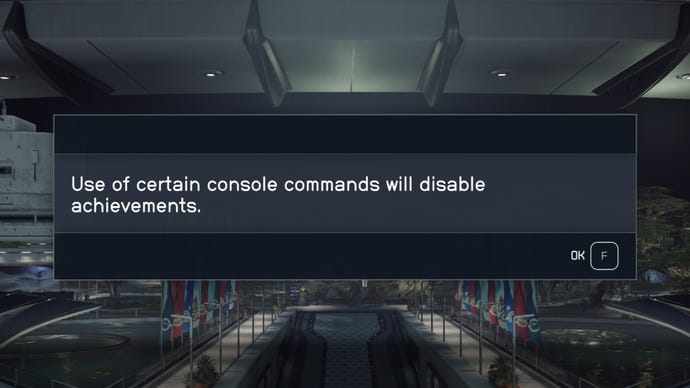
If you've spent any time playing around with Starfield console commands and cheats, you'll know that the moment you activate the console, a pop-up informs you that using certain commands will prevent you from earning achievements. The Achievement Enabler bypasses this pesky rule, allowing you to earn achievements despite (or even thanks to) the use of cheats.
Download Link: Achievement Enabler
Icon Sorting Tags
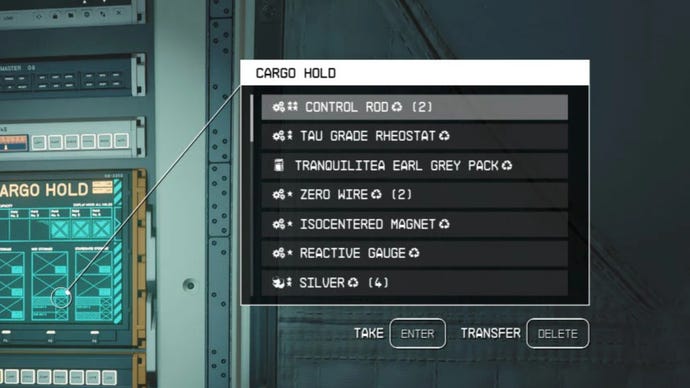
Icon Sorting Tags is an absolutely essential mod for any player in my opinion. This simple mod adds little icons next to each item in any container you come across in Starfield, allowing new players to actually understand what it is they're picking up. A new player picking up a Grendel for the first time won't have a flaming clue whether it's a gun, a helmet, or a body part. With this mod, the icons give you instant clarity when it comes to picking up loot and not cluttering your inventory with things you don't actually need.
And just so you know - it's fully compatible with StarUI!
Download Link: Icon Sorting Tags
Starfield Performance Optimizations

Starfield isn't the most wonderfully well-optimized game, as you can probably tell from the egregiously demanding Starfield PC requirements. The Starfield Performance Optimizations mod packs together a bunch of minor tweaks that makes things run just a little bit smoother on the majority of machines.
It might not make quite the same noticeable difference as the Starfield Upscaler above - or maybe it will! It depends on your machine - but every little helps when it comes to running games like Starfield at the highest possible frame rate. Although, if you're still struggling, you might want to check-out our guide on the best Starfield settings too.
Download Link: Starfield Performance Optimizations
Quick And Clean Main Menu

Quick And Clean Main Menu gets rid of the intro video and the health warning that appears when you first launch Starfield, and immediately presents you with a main menu that is clear of the Message Of The Day, the Bethesda icon, and just about everything else except the Starfield logo in the centre and the menu itself on the left-hand side.
There's actually a (currently) even more popular alternative to this mod out there called Cleanfield, but Cleanfield goes just one tiny step too far for me, and removes the Starfield logo from the centre as well. It's complete personal preference which of these Starfield mods you go for, but I'd urge you to pick one of them and embrace a new decluttered main menu.
Download Link: Quick And Clean Main Menu
BetterHUD

BetterHUD comes equipped with a number of configurable tweaks to the Starfield UI which helps to declutter the screen and avoid distractions during combat. The location discovery text and XP indicator can be shrunk and moved to the bottom rather than the centre of the screen; hit markers and enemy health bars can be disabled; and the crosshair can be made dynamic so it only shows up for fights.
It's a lovely, easy to use quality of life mod with many variants available to download on NexusMods to suit your preferences.
Download Link: BetterHUD
Dark Mode For Terminals
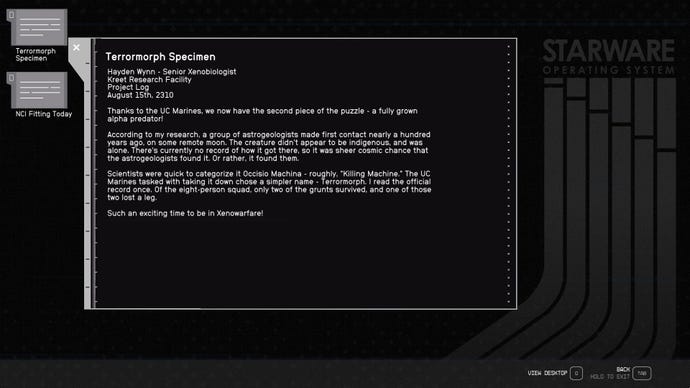
Every time you have to engage with a crafting station or lab in Starfield, you're treated to a glaringly vibrant terminal display which not only looks garish, but makes the key information hard to read. Dark Mode For Terminals, quite simply, sets all the terminal displays in the game to dark mode, with a black background and white text that's far easier on the eyes.
Download Link: Dark Mode For Terminals
DualSense PS5 Icons

For players using a PS5 controller, the DualSense PS5 Icons mod is a lifesaver. This simple mod replaces all the Xbox button icons with PS5 button icons, meaning you don't have to do any mental gymnastics figuring out which buttons to press to navigate Starfield's million menus.
Download Link: DualSense PS5 Icons
No Enemies On Compass

Whether you prefer a bit more of a challenge in combat or a more minimalist compass in the bottom-left corner of your screen, the No Enemies On Compass mod is there for you. This mod does what the name suggests, removing the red enemy indicators that float around the circumference of the compass to show you where enemies are nearby.
Be aware that you are removing part of the Starfield UI with a useful, practical purpose, so make sure you'd prefer the lack of on-screen clutter to the ability to know the location of enemies at a glance, because this will allow enemies to sneak up and shoot you in the back more easily. But then, maybe that's what you want!
Download Link: No Enemies On Compass
Enhanced Player Healthbar

Staying on the subject of healthbars, the Enhanced Player Healthbar mod makes your HP bar in the bottom-right corner change colour depending on how much health you have. It starts off white as normal, then goes light orange, then dark orange, then red at quarterly increments.
It's a simple mod but it adds a pop of colour to what one might consider the most important UI element in the game, which could help you keep track of your health during periods of intense combat.
Download Link: Enhanced Player Healthbar
Scanner Encumbrance Display

The Scanner Encumbrance Display mod gave me something I didn't know I wanted until I saw it in the list of newly released mods. We all know how easy it is to become encumbered in Starfield, and it's very annoying that you have to go into your inventory each time you want to find out how close you are to being unable to fast travel.
This mod pushes the temperature and gravity display on your compass UI while scanning together on the left, giving it room on the right to display your current weight capacity and maximum. Now, all you need to do to find out how close you are to being encumbered is... open the hand scanner. Lovely!
Download Link: Scanner Encumbrance Display
Ship Skip

Ship Skip is another simple but wonderful mod which removes the cutscenes for docking, landing, and taking off in your ship in Starfield. It's kinda cool seeing it the first time, but after you realise you'll be taking off and landing many times per session, these cutscenes just slow down the experience to a frustrating grind.
That's why Ship Skip, despite its simplicity, is one of my favourite mods so far in Starfield. It simply cuts down on some of the needless faff, and allows me to play uninterrupted.
Download Link: Ship Skip
In-Game FOV Changer

There's a deplorable lack of FOV options in vanilla Starfield. By which I mean, none at all. And while you can change your FOV in Starfield yourself, the In-Game FOV Changer mod is a far more user-friendly option than tweaking custom ini files, allowing you to customise both your 1st and 3rd person field-of-view on the fly.
For reference, Starfield's default FOV is set to 85 for 1st person, and 70 for third person. Try using this mod to set your FOV beyond the 90 mark, and see how much more you can see of the world(s) around you.
Download Link: In-Game FOV Changer
No More Zoomed In Dialogue Camera

The forced zoom-in on NPC characters' faces in Starfield during dialogue segments is, in my opinion, pretty jarring and immersion-killing. The aptly named No More Zoomed In Dialogue Camera mod takes an immediate leap forward in immersion by removing those forced camera zooms.
You're still not able to walk around and feel fully immersed in the world during conversations like you would in a game like Cyberpunk 2077. But this mod at least makes it so Starfield no longer drastically limits your vision of the world several dozen times per play session.
Download Link: No More Zoomed In Dialogue Camera
Intensefield

If you're of the opinion that characters in Starfield are a bit too bullet-spongy and bullets and lasers of the future don't hit hard enough, download Intensefield and see how you go. This mod adjusts the damage multipliers for both incoming and outgoing damage, so you both take and deal much more damage than in vanilla Starfield.
Be warned: this mod was built with the Very Hard difficulty setting in mind, so be sure to set the difficulty to Very Hard to get the most from this mod. Don't worry - it won't necessarily make the game harder. But you will have to play a more careful game because you'll take damage a lot more easily with Intensefield installed.
Download Link: Intensefield
Experimental Combat And Stealth AI Overhauls

It's no secret that the enemy AI in Starfield leaves a lot to be desired. Many enemies will do little more than shuffle awkwardly away from you as you whittle their health down to nothing. There are a few AI overhaul mods for Starfield, but the Experimental Combat And Stealth AI Overhauls mod looks to be the best of all of them.
Not only does this Starfield mod make enemies actually care about their wellbeing during combat, prioritising ducking into cover and moving as a group; but they also gain object permanence and alert allies to dead bodies when it comes to stealth sections. Download this mod, and you'll see an immediate, marked, and satisfying increase in the artificial intelligence of any hostile enemy NPC.
Download Link: Experimental Combat And Stealth AI Overhauls
Ship Builder Tolerance Tweaks
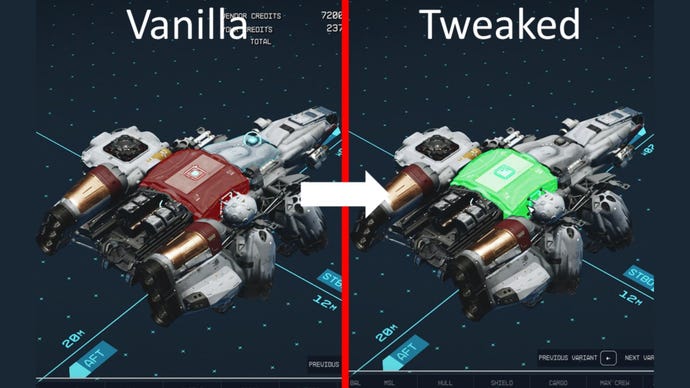
The Ship Builder in Starfield is mightily impressive, but it does have its limitations. And some of those limitations are small things that are nevertheless quite frustrating when you encounter them. The Ship Builder Tolerance Tweaks mod aims to rectify one of these issues by allowing ship modules to just slightly overlap with one another. This simple change allows you to fit together ship modules more neatly and compactly, and can make a big difference to the overall quality of your ship designs.
Download Link: Ship Builder Tolerance Tweaks
Unlimited Traders

The Unlimited Traders mod does away with the realistic-but-annoying practice of having traders with limited funds and stock. With this mod enabled, selling items doesn't take any money out of the trader's credit pool, allowing you to sell items forever to the same trader.
Similarly, available items in the trader's ship will refresh instantly after purchase, so you no longer need to go hunting around for other outlets once you've exhausted one trader's supply of the item you need.
Download Link: Unlimited Traders
Easy Speech
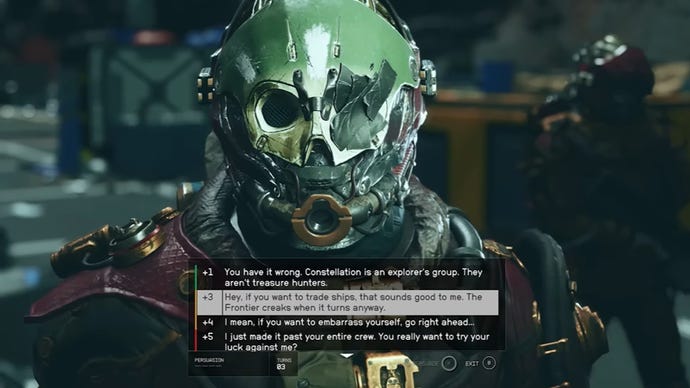
The Easy Speech mod allows you to automatically succeed in every single speech challenge you come across in Starfield, so you'll no longer find yourself save-scumming in order to get the perfect dialogue interactions with NPCs.
Some may call this cheating; me, I call it... well, yeah, it's cheating. Still, if you don't like this particular mechanic in Starfield, the Easy Speech mod allows you to bypass it entirely.
Download Link: Easy Speech
Better Sprint Costs

Thank goodness for Better Sprint Costs. One of the most irritating things I've found about Starfield is just how quickly your character runs out of breath when running. It's ridiculous! I can run faster and further than my character in real life!
Better Sprint Costs allows you to configure the rate at which sprinting consumes your oxygen. You can set it to be reduced by 25%, 50%, 75%, or 100% if you want to sprint forever without your character ever getting that annoying laboured breathing and pulsing vision.
Download Link: Better Sprint Costs
Undelayed Menus
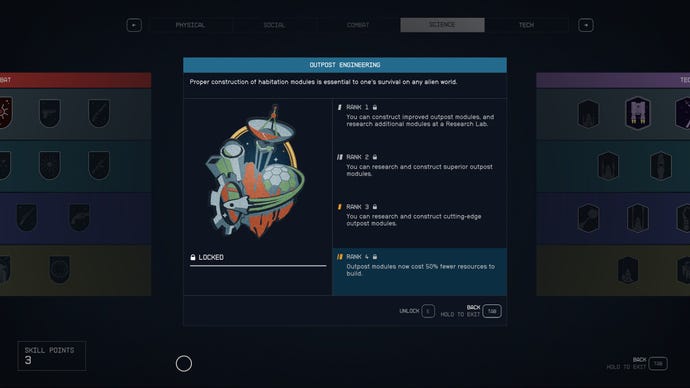
Undelayed Menus is another simple but wonderful must-have mod that makes going back to vanilla Starfield just... painful. This handy mod significantly speeds up the transitions and animations of the various menus in Starfield (and as we all know, an awful lot of time in Starfield is spent in one menu or another). Undelayed Menus is essential for making the whole game feel much snappier and more responsive.
Download Link: Undelayed Menus
Better Alt-Tab

As someone with a dual-monitor setup for whom Alt-Tab is one of their most common hotkey combinations, I'm very quick to bemoan the way Starfield automatically pauses itself whenever you switch away from it for half a second. The Better Alt-Tab mod stops this from happening. You're no longer forced into the pause menu whenever you switch your focus to a different window, and the game will continue on without you unless you yourself open the pause menu (or any other menu). It puts the controls in the hands of the player, and that makes it a must-have mod for me (albeit a very small and simple one).
Download Link: Better Alt-Tab
More Subtle Scanner Sounds

Another small but lovely change. More Subtle Scanner Sounds is one of several audio-altering mods by the same author, but I find this one to be particularly useful because - like many other players - I find the high pitch of the scanner activation and deactivation noise to be rather irritating. This mod gets rid of that high pitch, leaving behind a much more satisfying sound, and it does the same with various other scanner and menu sounds throughout the game, to make the whole sound UI sound profile of the game a lot less annoying.
Download Link: More Subtle Scanner Sounds
Ship HUD Tweaks

Like other HUD-related mods mentioned on this list, Ship HUD Tweaks adds multiple quality-of-life changes to the game. The main improvements include an auto-repair feature for the hull when it falls under a certain percentage, this can be adjusted to the percentage rate of your preference.
The mod also adds mouse inertia to the HUD when travelling through space, meaning you'll have more control and flexibility.It's a mod worth looking into if you crave those little adjustments that will save you time and effort in the long run.
Download Link: Ship HUD Tweaks
Better NPCs

If your game is getting a little lifeless, the Better NPCs mod can inject some much-needed realism into your game. Inspired by the popularised Realistic Conversations mod for Fallout 4, NPCs will increasingly settle into idle animations and talk amongst themselves. They will also blink more, hopefully avoiding that uncanny valley feeling when conversing.
Among the many tweaks the mod makes, NPCs will less frequently interrupt conversations and reinforce the idea that you are not, in fact, the centre of the universe.
Download Link: Better NPCs
Easy Digipick

You may have found the lockpicking mechanic in Starfield charming at first, but when you cycle back to your hundredth lock it can get a tad wearisome. Like most Bethesda games, Starfield has a lockpicking system where you can complete a mini-game in return for precious loot.
The Easy Digipick mod essentially makes the process more streamlined. Although master locks will still provide a challenge, most will be rebalanced to offer an easier experience. This avoids time-wasting and agonising over locks only to receive sub-par loot for your efforts.
Download Link: Easy Digipick
The Eyes of Beauty Mod

What's the point of playing an RPG if you don't look the part, right? The Eyes of Beauty Mod may sound familiar if you've enjoyed the modding scene across Elder Scrolls and Fallout titles. The mod adds a huge selection of custom eyes you can choose in the character creation, many of which are galaxy-themed if you want to incorporate some sci-fi mysticism into your playthrough.
There are also dead, flame and other macabre options if you're looking to scratch that cosmic horror itch. Although the mod is purely cosmetic, it's achieved a level of popularity that warrants an entry on this list.
Download Link: The Eyes of Beauty Mod
Best Starfield mod collections
If you're new to mods you can also download mod collections. These are essentially libraries of curated mods gathered into one place for download.
One such collection, called Constellation by v2 features over a hundred of the most popular Nexus mods and includes several of the mods on this list. With over 70,000 downloads, it's one of the most curated mod collections on Nexus currently and continues to soar in popularity.
Download Link: Constellation by v2
Starfield Steam Workshop support
At the moment, there is no Steam Workshop support for Starfield mods. This means players will need to download their mods from NexusMods for the time being.
Previous Bethesda games such as Skyrim and Fallout 4 have had a huge amount of success with Steam Workshop support. But when Skyrim Special Edition came out, Bethesda pulled the plug on Workshop support in an attempt to move players over to their own mod repository. It proved unpopular, so the vast majority of Skyrim SE mods are now hosted on NexusMods.
We don't see any real reason why Steam Workshop support will suddenly come back for Starfield, so it's likely that you should look to NexusMods for all your Starfield mod needs for the foreseeable future.
That wraps up our guide on the best Starfield mods that have been released so far. If you're preparing for a new Starfield playthrough, check out our lists of the best Starfield backgrounds, best Starfield traits, best Starfield skills, and best Starfield builds to ensure your character becomes an all-powerful force in the Settled Systems.





_rppotntb8c3.jpg)











